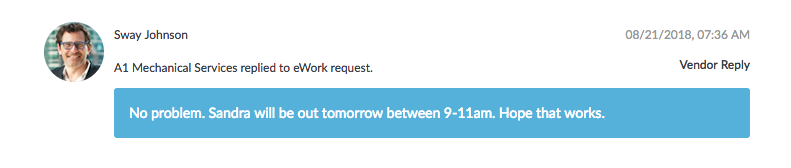At different times there will be occasions where you’ll want to have a vendor perform work for a work order. Easyworkorder has a really cool feature that allows you to send a work to a vendor directly from within a work order. In addition, vendors can respond to the request for work you send them and their reply becomes part of the communication thread of the work order.
Sending Work to Vendors
- Open your work order
- Under the Activity Tab, find and click the button labeled Send to Vendor
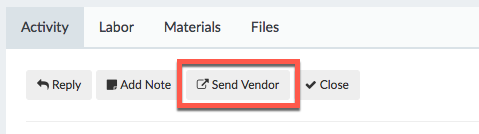
- When the note form opens up, select your desired Vendor then select the contact or contacts you want to send the work to, enter your instructions, and click Submit.
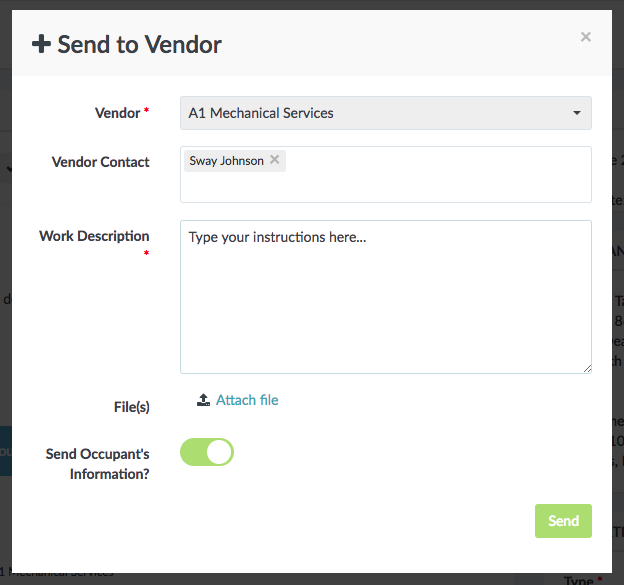
Your note now shows up at the bottom of the communication thread.
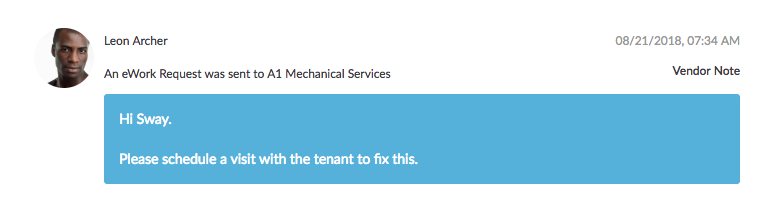
What Does Your Vendor See?
When you send work to a vendor Easyworkorder sends an email to the vendor outlining the work you want them to do, providing a link for them to reply directly to your request. The reply gets written as a note in the work order and becomes a permanent part of the chronologic, aggregated communication/activity thread of a work order.
The Vendor Reply Form
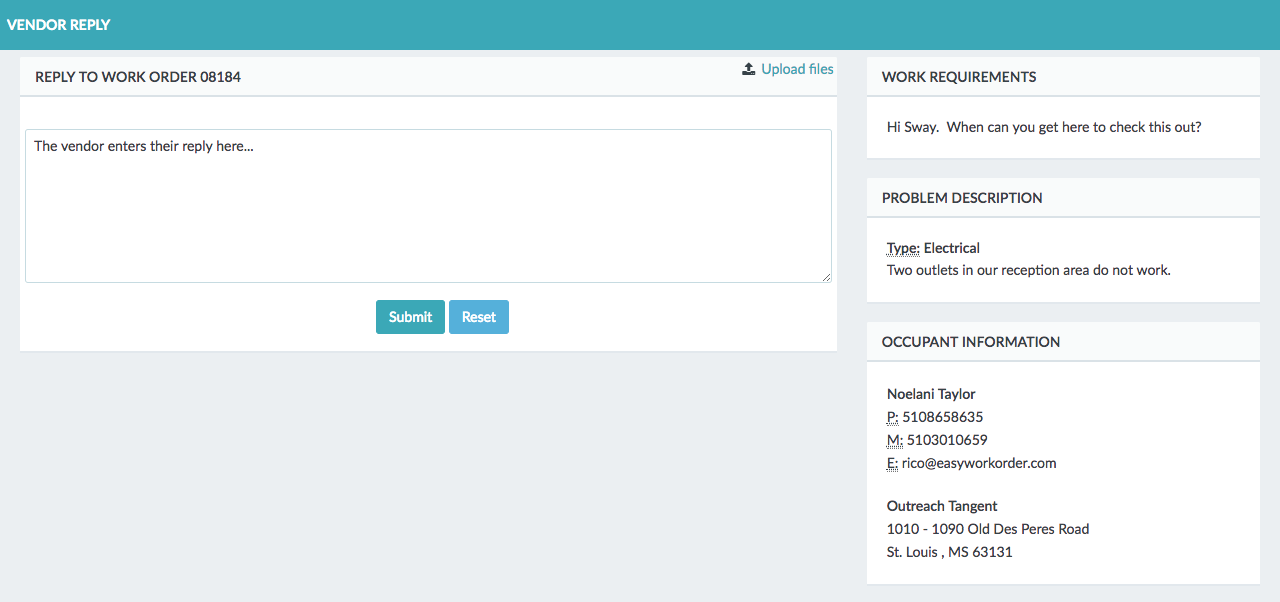
The Vendor’s Note in the Work Order