Easyworkorder provides two ways to accept work orders:
- Bulk, accepting one or more at a time from the desktop
- Individual, from within a specific work order
Note: Only New work orders can be accepted.
Bulk accepting work orders
- Select the New category of work order from the left side category list of work orders
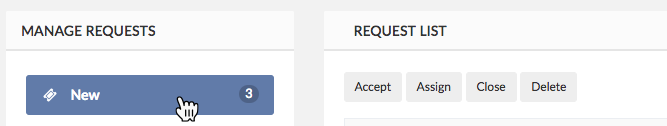
- Locate a work orders that you want to accept and check the boxes to their left
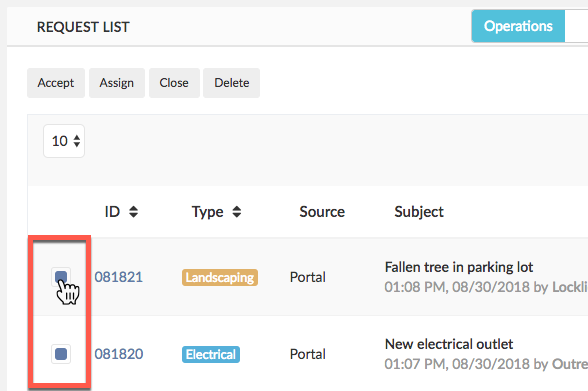
- From your desktop, locate the Accept button on the top toolbar and click it
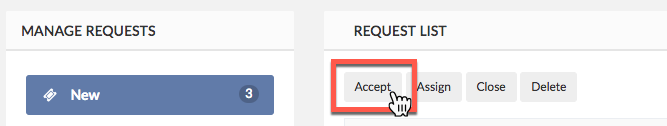
- When the accept confirmation popup appears, click continue
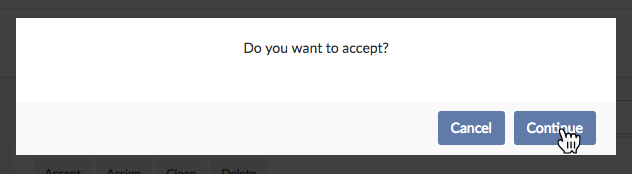
- That’s it! The work orders that you selected have been accepted and assigned to you, and a note is written into the work order that you accepted them
Pro Tip: Easyworkorder tracks three key metrics that calculates management responsiveness: time from request submission to acceptance, time from acceptance to close, and time from submission to close. Accepting a work order as soon as possible can improve a key performance metric which can then be used in promoting management responsive to tenants.
The following short video will show you how to bulk accept work orders.
