Easyworkorder gives you the ability to assign different administrative rights to your employees.
Here’s a quick How-to:
1. Go into the Administrator Portal
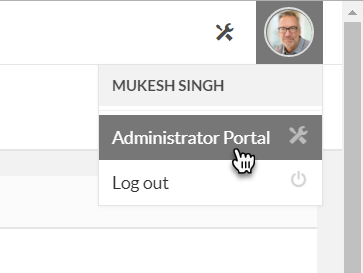
2. Click on the Employees tile
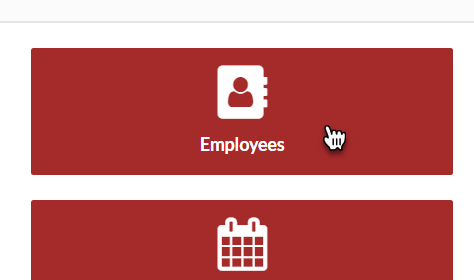
3. Locate the employee you want to set administrative rights for and click the pencil next to their picture or avatar

4. Once their Employee profile opens scroll down to the Role field and select the administrative right you want them to have, then click save.
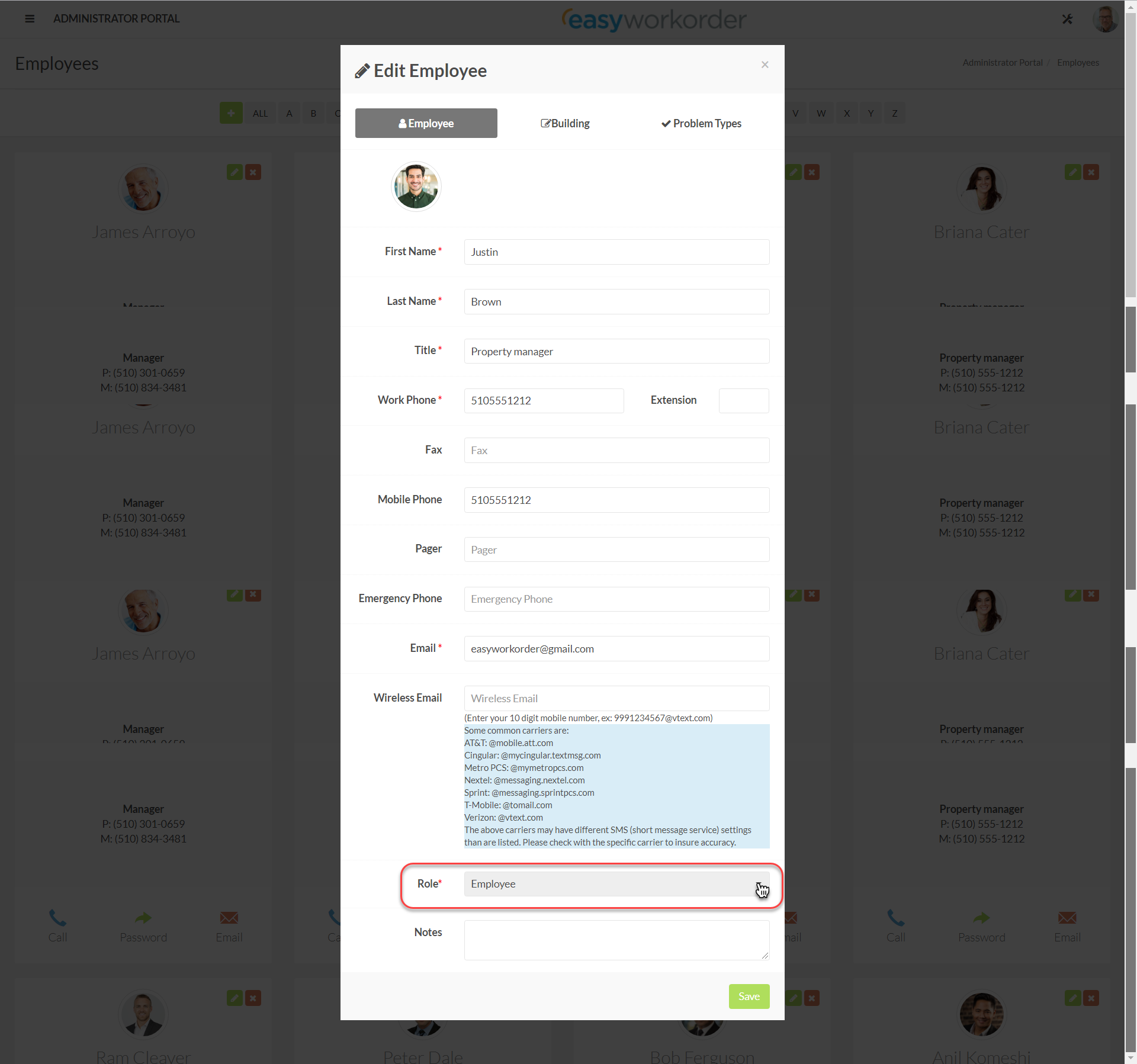
- Full-Admin – they have access to the Administrator Portal and can Add, Change and Delete everything in your Easyworkorder setup. Use caution.
- Semi-Admin – they have access to the Administrator Portal and can Add and Change everything in your Easyworkorder setup, but they can’t delete. This is better choice to avoid the risk of unexpected deletions.
- Employee – they DO NOT have access to the administrator portal and cannot administer your Easyworkorder setup.
That’s it!
Watch the following How-to video, below, to see how to see what the difference between the rights are and how they apply in the system.
Employee Security Rights
