There are three different types of notes within a work order:
- A note to an occupant
- A note to one or more co-workers
- A general note, like a status update, that goes to no one
Sending a note to an Occupant
- Open a work order.
- Under the Activity Tab, there are two buttons, labeled Reply and Add Note
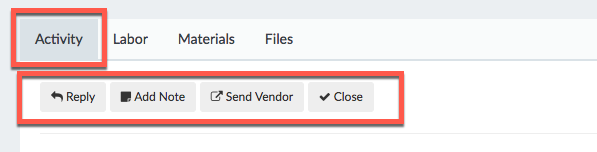
- Click on the Reply button.
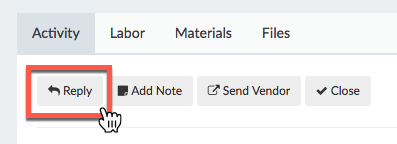
- When the note form opens up, select one or more people from the Recipients list, then enter in the note you want them to receive (accepting a charge for billable work, more details for the issue they requested, for example) and click Submit.
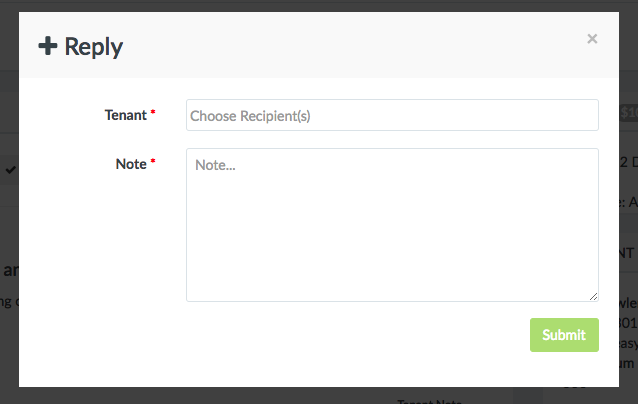
Your note now shows up at the bottom of the communication thread with the recipients you sent it to listed .
